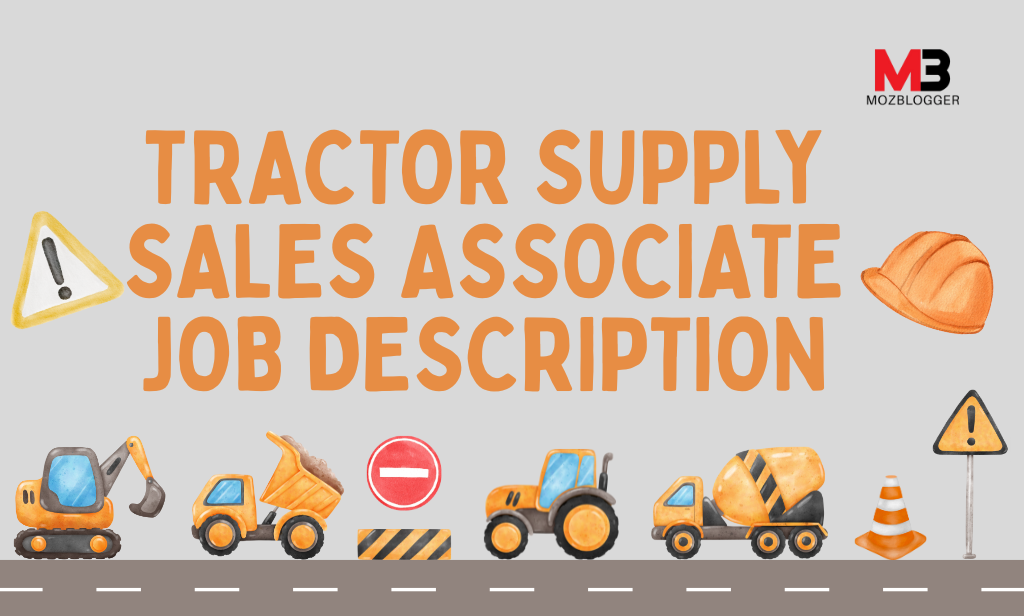Imagine you’re driving in dense fog. Road signs are fuzzy, detours appear out of nowhere, and you waste time circling the same block. That’s what happens when search engines encounter soft 404 errors on your website: crawlers get confused, your site’s crawl budget and indexing efficiency suffer, and important pages can be missed. This guide explains what soft 404 errors are, why they matter for SEO, recent (2024–2025) trends that make them more important than ever, and practical steps you whether a site owner, marketer, or SEO manager can take today to clear the fog.
Table of Contents
- What is a soft 404?
- Why soft 404s matter for SEO – the key impacts
- Recent trends that make soft 404s more important
- Common causes of soft 404s (so you know where to look)
- How to find soft 404s practical, actionable checklist
- Fixing soft 404s step-by-step
- Prioritization: which soft 404s to fix first
- Real-world example
- Measurement: how to tell if your fixes are working
- Quick technical checklist you can hand to a dev
- FAQs
What is a soft 404?
A soft 404 is a page that looks or behaves like a “not found” page to a user or search engine, but the server returns a 200 OK (or another non-404) HTTP status instead of a proper 404/410. In other words, the content is effectively missing but your server tells search engines everything is fine. This mismatch is what creates the problem.
Examples:
- A search results page that says “No results found” but returns 200 OK.
- An internal page that displays “Product not available” but still shows a full website template and returns 200 OK.
These behaviours confuse crawlers and can lead to pages being treated as “non-existent” while still consuming resources. Google has long advised returning the correct status codes rather than masking missing content.
Why soft 404s matter for SEO – the key impacts
Wasted crawl budget and slowed indexing
- Search engines have finite resources to crawl a site. If bots repeatedly fetch pages that are essentially “not found” but return 200 OK, that uses budget that could otherwise discover real content. Fixing soft 404s makes crawling more efficient.
Thin or irrelevant pages get prioritized incorrectly
- Pages with little useful content can push down stronger pages in the crawl queue and dilute your site’s perceived quality. In the era of user-focused ranking (E-E-A-T, Core Web Vitals), keeping only valuable pages in the index matters more than ever.
Misleading redirects can be treated as soft 404s
User experience signals are harmed
- If users land on pages that don’t deliver expected content, bounce rates and “return-to-search” behaviour increase signals search engines use to evaluate quality. Given the 2024–2025 trend toward stronger weighting of UX and engagement, this is increasingly costly.
Recent trends that make soft 404s more important
- Search engines focus more on user experience and site health. Industry studies and expert roundups for 2024–2025 emphasize technical site health, Core Web Vitals, and UX as rising ranking factors. That means technical issues like soft 404s, which directly impact UX and crawl efficiency, are higher-priority fixes.
- AI-powered and answer-driven search changes behavior. With more AI generated features and “answer engines,” search engines prefer high-quality, reliable sources. Pages that are empty or misleading (soft 404s) are less likely to be surfaced in these modern SERP experiences.
- Google’s continued guidance and clarifications. Google engineers and Search Central have repeatedly stated that returning correct HTTP statuses is the right long-term approach and that tools like Search Console will report soft 404s so site owners can act.
Common causes of soft 404s (so you know where to look)
- Pages with very thin content (empty category pages, placeholder product pages).
- Search or filter results pages that show “no results” but still return 200 OK.
- Misconfigured CMS templates that display a “not found” message while returning 200.
- Server-side error handlers that serve a branded “error” page with 200 OK rather than returning 404/410.
How to find soft 404s practical, actionable checklist
- Check Google Search Console Coverage report. GSC will report “Soft 404” instances under Coverage start there. (If you don’t have GSC connected, set it up; it’s free and critical.)
- Crawl your site with a technical SEO tool. Use Screaming Frog, Ahrefs, Sitebulb, or similar to crawl and flag pages that contain “no results” text, thin content, or unusual redirects.
- Analyze server logs. Look for pages that return 200 OK but have patterns indicating missing content (e.g., low bytes, “not found” strings).
- Spot-check user journeys. Search your site for “no results,” “not available,” “out of stock” and confirm the HTTP response.
- Monitor redirects. Find mass redirects to the homepage or top-level category pages — these can be soft 404s in disguise.
Fixing soft 404s step-by-step
Return the correct HTTP status
- If a URL truly doesn’t exist, return 404 or 410. Google has said there’s no penalty for 404s — they’re the correct technical signal.
Create a useful replacement page where appropriate
- If the content was removed but there’s a close alternative (e.g., product replaced by similar item), implement a 301 redirect to the most relevant replacement page not the homepage.
Avoid “soft” redirects to the homepage
- Redirecting many pages to the homepage often gets treated as a soft 404; either provide a relevant redirect or return 404/410.
Improve thin content
Use robots.txt and meta directives carefully
- Don’t hide content that should be crawled. Conversely, if a page should never be indexed, use
noindexand allow crawlers to access it (don’t block via robots.txt) so Google can see thenoindex. (Google recommends being explicit.)
Handle site search pages thoughtfully
- For internal search pages with “no results,” return 404 or show a useful alternative (e.g., suggested products or popular categories) and ensure the response code matches intent.
Test with URL inspection
- Use GSC’s URL Inspection tool to see how Googlebot fetches and renders the page, and confirm the returned status and indexed content.
Prioritization: which soft 404s to fix first
- High-traffic URLs or those with backlinks these affect user experience and link equity.
- Pages blocking crawl of important sections if a soft 404 causes crawlers to waste resources on low-value pages, fix it fast.
- Large families of pages (e.g., thousands of thin category pages) bulk fixes (template changes, redirects, or noindex) can provide quick gains.
Real-world example
A mid-size ecommerce site had hundreds of discontinued product pages. Instead of returning 404, the CMS displayed “Product discontinued” with a normal template and returned 200 OK. Google Search Console flagged many as soft 404s. After the team implemented 301 redirects to the most relevant replacement products and returned 410 for truly gone SKUs, crawling became more efficient and newly published product pages were discovered faster improving organic visibility within weeks. (This mirrors well-documented behaviors discussed in industry coverage about soft 404s and redirects.)
Measurement: how to tell if your fixes are working
- Fewer soft 404s in Google Search Console (Coverage report).
- Improved crawl patterns in server logs (fewer wasted fetches of dead pages).
- Faster indexing of new content measure time from publish to index before/after fixes.
- Better user engagement metrics (lower pogo-sticking, improved time on page) for pages that previously misled visitors.
Quick technical checklist you can hand to a dev
- Return 404/410 for deleted pages (don’t serve a soft 404 with 200).
- Avoid global redirects of deleted pages to homepage.
- Ensure internal search “no results” pages either return 404 or provide substantial helpful content.
- Add meaningful content to category pages or apply
noindexif they’re low-value. - Use server logs + GSC to validate fixes.
FAQs
Q: Will returning a 404 hurt my site’s rankings?
A: No returning the correct 404/410 status for genuinely missing pages is the correct behavior and is not a ranking penalty. Google treats 404s as part of normal site operations.
Q: Are redirects to the homepage safe for deleted pages?
A: Redirecting many deleted pages to the homepage is often treated like a soft 404. Use relevant 301 redirects where a replacement exists; otherwise, return 404/410.
Q: How do I find soft 404s?
A: Start with Google Search Console Coverage, crawl your site with technical SEO tools, and inspect server logs for mismatches between content and HTTP status.
Q: Do soft 404s waste crawl budget?
A: Yes soft 404s can consume crawl budget and slow the discovery of real content; fixing them improves crawl efficiency.
Q: Should I noindex thin pages or delete them?
A: If a page has no user value and can’t be improved, use noindex or remove it. If it’s relevant but thin, improve content instead. Prioritize pages with traffic or backlinks for improvement.