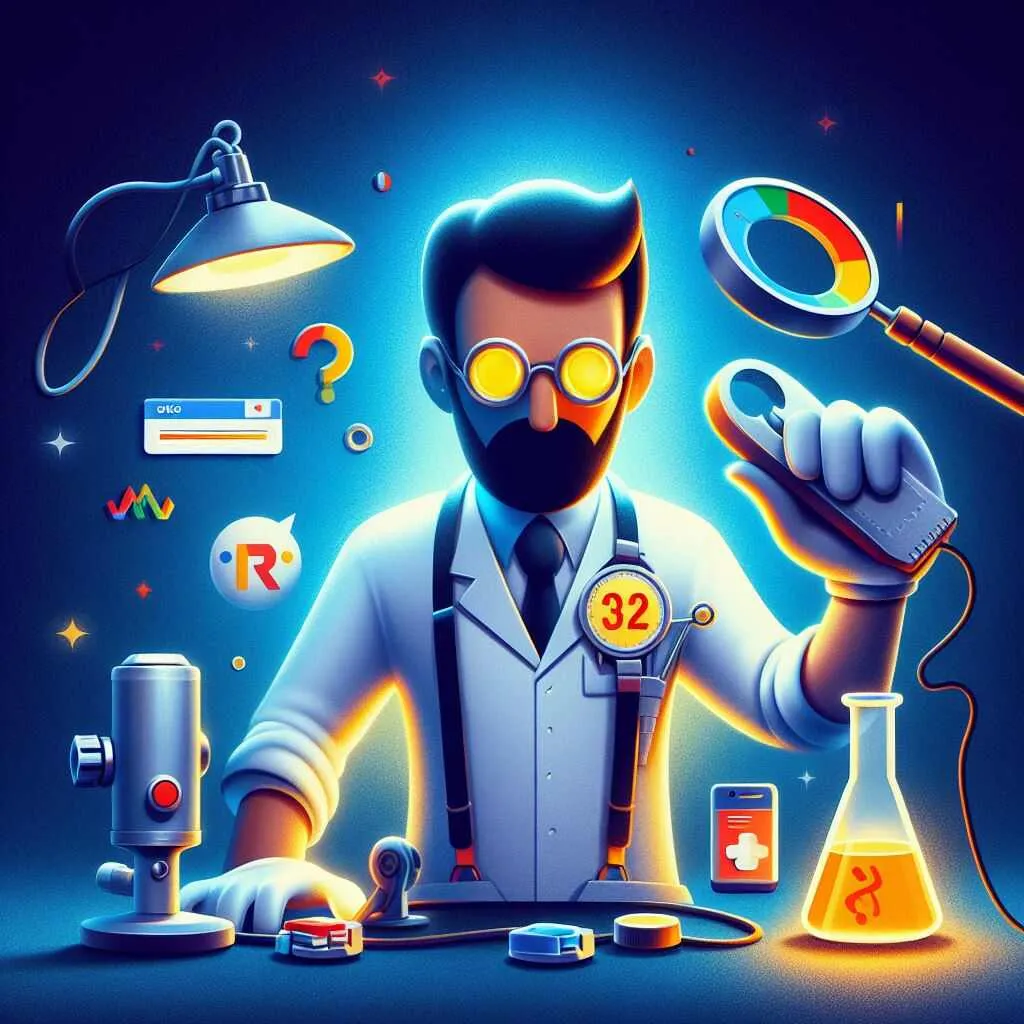For web developers and SEO professionals, keeping a close eye on Core Web Vitals (CWV) has become an essential practice. These metrics – Largest Contentful Paint (LCP), First Input Delay (FID), and Cumulative Layout Shift (CLS) – measure a website’s loading performance, interactivity, and visual stability. But a recent update to Google Search Console brings a significant change: the introduction of Interaction to Next Paint (INP) as a core metric within the CWV report.
This blog post dives into the world of INP, explores how it differs from the previous FID metric, and explains what this change means for website optimization strategies. We’ll also provide practical tips on how to leverage INP data to create a more responsive and user-friendly browsing experience.
The Evolution of Core Web Vitals: From FID to INP
Previously, FID was the go-to metric for measuring a webpage’s interactivity. It essentially captured the time it takes for a webpage to become interactive after a user’s first input, such as clicking a button. While FID served its purpose, it had limitations. It only measured the delay for the first user interaction, not necessarily reflecting the overall responsiveness of the page throughout the browsing session.
Introducing INP: This new metric takes a more comprehensive approach. INP measures the time it takes for the browser to respond to any user interaction throughout the entire visit to a webpage. This includes clicks, taps, and keyboard interactions.
Here’s a breakdown of the key differences:
| Metric | Description | Limitations |
|---|---|---|
| FID (First Input Delay) | Time to first interactive element | Only measures initial interaction delay |
| INP (Interaction to Next Paint) | Time to respond to any user interaction | Provides a broader view of overall responsiveness |
Why the Change?: By incorporating INP, Google aims to provide a more holistic picture of user experience. This shift ensures that websites aren’t just fast-loading initially but remain responsive throughout the user journey.
Understanding INP Data in Search Console
The introduction of INP in Search Console signifies its growing importance in Google’s ranking algorithms. Here’s what you can expect:
- INP Data Visibility: You’ll now see INP data alongside LCP and CLS within the Core Web Vitals report in Search Console.
- Understanding INP Scores: Similar to FID, INP is measured in milliseconds (ms). Lower INP values indicate faster response times and a more interactive experience.
- Identifying Improvement Areas: The Search Console report will highlight pages with poor INP scores, allowing you to prioritize optimization efforts.
Remember: INP data is still relatively new. While it might not be as widely used as FID yet, its inclusion in Search Console signals its potential future weight in search rankings.
Optimizing for a Responsive Web Experience: Tips for Improving INP
Now that we understand the significance of INP, let’s explore some strategies to improve your website’s responsiveness:
- Minimize JavaScript Execution Time: Large or poorly optimized JavaScript files can significantly impact interaction delays. Consider minifying or deferring non-critical JavaScript.
- Prioritize Critical Resources: Load essential resources like critical CSS and above-the-fold content first to ensure basic functionality is available for user interaction.
- Reduce Render-Blocking Resources: Identify and minimize resources like scripts or stylesheets that block the initial rendering of the webpage content.
- Optimize Images: Large images can slow down page loading and impact responsiveness. Implement image compression techniques without sacrificing quality.
- Utilize a Content Delivery Network (CDN): A CDN delivers website content from geographically dispersed servers, reducing latency and improving user interaction times.
By implementing these optimization techniques, you can ensure your website remains responsive throughout the user journey, leading to a more positive user experience.
Beyond Search Ranking: The Holistic Benefits of a Responsive Website
Focusing on INP and optimizing website responsiveness goes beyond just improving search ranking. Here are some additional benefits:
- Enhanced User Experience: Faster response times and a smoother user experience can lead to higher user engagement and satisfaction.
- Increased Conversions: When users can navigate and interact with your website seamlessly, there’s a higher chance of them converting, be it through purchases, sign-ups, or achieving other desired actions.
- Reduced Bounce Rates: Slow response times often lead to frustrated users who abandon the website. Optimizing INP can help decrease bounce rates and improve user retention.
Remember: Optimizing website responsiveness is an ongoing process. Regularly monitor your INP scores alongside other CWV metrics, identify areas for improvement, and implement solutions for a consistently smooth user experience.
The introduction of INP in Google Search Console marks a significant shift in how website responsiveness is measured.